What is a temporary memory that loses its data once the power is cut off
A temporary memory that loses its data when the power goes out
Random access memory (RAM) in a computer.
The random access memory (RAM) in the computer loses its data as soon as the power is cut off, that is, it is a volatile memory, it retains application data as long as the computer is running, but once it stops, the memory loses all that data, and when the computer is restarted, the system is reloaded Playback and other files to the RAM, the data is extracted from the hard disk drive (HDD) or hard disk drive (SSD).
Random access memory is one of the most important components of operating a computer system and improving its performance, as it is the main memory of the computer, as this memory provides a random place to store the data of the applications you are working on, making it easy for you to access it in a short time and very quickly through the device’s processor according to the size of the RAM. The higher the number of applications used on your computer; You need more RAM, so you can seamlessly switch between your apps, and RAM is quick to access data, analyzing and storing it faster than a HDD or SSD.
If you find the performance of your computer slow, or that it responds to the given commands after a while, you should know that its performance is closely related to that random memory installed in your device. If your device has a small random access memory; It may be very slow, but its size is really not the only reason; If it is possible that the installed memory is not compatible with the device and therefore will not perform its required work in the way intended.
RAM function
- Responsible for allowing your computer to perform many daily tasks and commands.
- It helps to switch between tasks and open applications quickly.
Responsible for allowing your computer to perform many daily tasks and commands: such as: downloading applications and programs, using the Internet, and trying games.
It helps to switch between tasks and open applications quickly: the more memory, the better for you ; For example: If you want to work on the Microsoft Word program for writing and editing, you will open it to start your work, and during that you receive a message on an e-mail, and you want to see it without closing the program that you have just started working on, so you will leave it open and look at your e-mail Through the browser installed on your device, and then go back to what you were doing before, all of this process needs your device to have a RAM compatible with its operating system so that you do not waste your time waiting as soon as the program runs or the computer responds to the command you requested from it.
Since it is a temporary random access memory, it cannot always store data, as we can compare it to a person’s short-term memory, in contrast to a hard disk drive (HDD), which we can liken to people’s long-term memory, because the memory we are talking about works over time. When it is full, it updates its data based on the data stored on the hard drive.
Do you need to upgrade the RAM
Yes, you need to upgrade the RAM once it becomes slow and degrades.
Designers working on massive design software such as Illustrator and Primer need a lot of RAM, and not just them; If you are a fan of modern video games experience with high requirements, you cannot do this with a small memory, the performance of the game may be affected and be unsmooth during use, so you should upgrade the random access memory on your computer as soon as you feel that there is a slow execution of commands, and you should also review The compatibility of those found with the installed operating system.
It can be said that the amount of RAM you need depends on what you do on your computer. When editing and editing a video, experts recommend that you have at least 16 GB of RAM, while when editing photos using Photoshop , they recommend Adobe, the manufacturer of the program, requires you to have at least 3 GB of RAM, in order for the program to run in Photoshop CC on a Mac computer (MAC), and experts also recommend that the best size for non-heavy medium use is 8 Gigabytes (albeit few and slow down computer performance in some programs).
RAM configuration
The size of the random access memory is relatively small compared to the hard disk drive, which is represented by several small slices on which the data is stored. It is installed in slots in the motherboard (Mother Board = Main Board = System Board) of the computer, and uses a group of electrical circuits as buses to connect the motherboard to the processor.
Sometimes your computer may have the ability to increase the number of RAM units, as this is useful in reducing the number of times the processor has to read data from the hard disk, a process that takes longer than reading data from RAM, The time to access the RAM is estimated in nanoseconds, while the time to access the storage memory is in milliseconds.
Types of random access memory (RAM)
- Dynamic random access memory (DRAM).
- Dynamic random access memory (SRAM).
Dynamic random access memory (DRAM):
The data of that memory needs to be constantly updated, so this type needs energy to remain able to hold the stored data, and each cell in the DRAM type contains an electronic charge in the electrolytic capacitor, the data is updated every few milliseconds to compensate Leaks that occur in the condenser.
Dynamic random access memory (SRAM):
This type of random access memory needs constant power to hold data, but it does not need constant updating in the same way as DRAM, but rather requires less power than it, so it is faster than the first type.
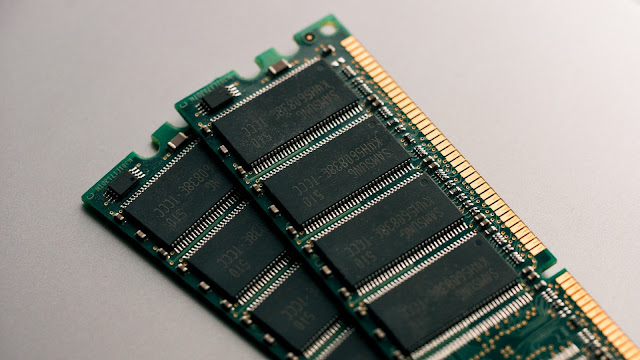
Post a Comment